Some of the keys on the SX were not working, and i couldn’t test anything. Since i was not quit familiar with the internals i started first to look if you can actually get any replacement keyboards. Getting another keyboard is like buying a whole new working or broken SX. Absolutely difficult to get one, unless you probably have a good personal network with other collectors.
As always google is your friend. There are some manuals on dismantling the keyboard and cleaning it. In my case it could be one of the following I guess.
- dirty keyboard, or broken keyboard
- I/O board not correctly stuck in the main board
- CIA chips issues
- Failing keyboard cable external
- Failing keyboard cable internal
- Failing connectors
I started with cleaning the keyboard, which is not quit so easy and a delicate job. There is a tiny membrane in site..which is stuck on the keyboard plane…and difficult to take off (it easily breaks). I just followed the instructions of the following two sites: Azog and Wolfgang Langer.
After cleaning the board carefully with isopropanol and putting it back altogether i still had issues.
I cleaned all the contacts with electronics contact spray, opened the SX. Checked the I/O board if it was still correctly connected in the main board. With no effect.
Then I removed the I/O board, remove both CIA chips and replaced them with good ones…no effect.
Measures resistance of the keyboard cable of all pins, did the same for the wires from the keyboard to the keyboard connector: all ok.
Since I still wasn’t sure it was an keyboard or wiring issue, I managed to take my keyboard to someone else with a SX to test the keyboard and cable. Thanks for that it was definitely an issue in the keyboard itself (thanks Patrick).
Checked actually which keys are failing, to find out that on the keyboard matrix it was actual two vertical lines in which all keys didn’t function: row 1 and 2.
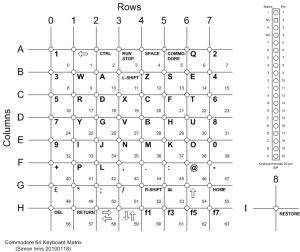
I reopened the keyboard, and actually pressed the little metal bare which is on the left of the function keys….It seems that probably all my effort was in vain. That metal bar was probably initially the problem as well, just ensure proper tightening (and if you take apart the keyboard, just as i did, take photo’s to check for the proper orientation of that bar). After tightening/loosening the keyboard worked fine. Seems that the bare is actually pressing the row contact lines on the membrane.

Lessons learned. I would start next time by checking first if there is actual a relation between the failing keys. If specific rows or columns are failing changes are small that it would be a CIA or I/O board issue.
With some help from the Facebook SX-64 group, Amibay forum and google.
Views: 1339
